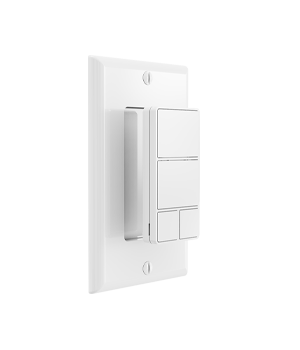Introduction to zwave scene smart switches
Zwave scene smart switches make this possible—and so much more. These innovative devices are transforming homes by offering seamless control over lighting and connected appliances while enabling personalized scenes tailored to your lifestyle. Let’s explore how they work, why they’re beneficial, and how you can integrate them into your smart home.
Why Choose Zwave Scene Smart Switches?
Energy Efficiency Meets Modern Convenience
Zwave scene smart switches aren’t just about convenience—they’re also designed to save energy. By automating lights or appliances to turn off when not in use, these switches help reduce wasted electricity. Plus, their ability to dim lights or activate low-power modes ensures you’re only using what you need. Over time, this can lead to noticeable savings on utility bills.
Control at Your Fingertips
Forget scrambling for multiple switches or remotes. With Z-Wave scene smart switches, you can adjust lighting, fans, or even coffee makers using a smartphone app, voice commands, or a physical switch. Whether you’re cozy on the couch or miles from home, controlling your devices is effortless.
Customize Your Space Instantly
The real magic lies in creating “scenes”—preset configurations that adjust multiple devices at once. Picture a “Good Morning” scene that gradually brightens lights, opens smart blinds, and starts your coffee maker. Or a “Relaxation” mode that dims lamps and plays soft music. These switches let you craft experiences that align with your daily rhythms.
How Zwave Scene Smart Switches Work
Reliable Wireless Communication
Z-Wave technology uses a low-energy wireless protocol specifically designed for smart home devices. Unlike Wi-Fi, Z-Wave creates a mesh network, meaning each device acts as a signal booster. This ensures stable connectivity even in larger homes, eliminating frustrating dead zones.
Hub-Based Integration
To unlock their full potential, these switches require a Z-Wave hub—a central “brain” that communicates with all connected devices. The hub translates commands from your app or voice assistant into actions, allowing scenes to activate smoothly.
Scene Creation Made Simple
Setting up scenes is surprisingly intuitive. Through the hub’s app, you can group devices, set brightness levels, and schedule actions. Once configured, scenes can be triggered manually, by voice, or automatically based on time or sensor input.
Setting Up Your Zwave Scene Smart Switches
Step 1: Install the Hardware
Always start by turning off power at the circuit breaker. Replace your old switch with the Z-Wave model, connecting wires carefully. If you’re unsure, consult an electrician for safety.
Step 2: Pair with Your Hub
Once installed, follow your hub’s instructions to pair the switch. This usually involves putting the hub into pairing mode and pressing a button on the switch.
Step 3: Design Your Scenes
Open the app and experiment with device groupings. Assign triggers like “Double-tap the switch” or “Sunset” to activate scenes. Test different settings until you find what feels natural.
Creative Ways To Use Zwave Scene Smart Switches
Enhance Home Security
Going away? Set a “Vacation” scene that randomizes lights to mimic activity. Pair it with smart plugs to rotate lamps and TVs, deterring potential intruders.
Simplify Daily Routines
A “Bedtime” scene can turn off all lights, lock doors, and lower the thermostat. For parents, a “Study Time” scene might brighten the kitchen table and mute distractions.
Entertain with Flair
Hosting friends? Activate a “Party” scene that syncs colorful smart bulbs to music and keeps the hallway lights at 50% for ambiance.
Tips For Selecting The Right Switches
Check Hub Compatibility
Ensure your existing hub supports Z-Wave devices. If you’re new to smart homes, opt for a starter kit that includes a hub.
Match Your Home’s Style
Choose switches with finishes that complement your décor—whether modern glossy panels or classic toggle designs.
Prioritize Features You’ll Use
Need dimming? Look for switches with adjustable brightness. Managing a large room? Multi-way control lets you adjust lights from multiple locations.
Embrace Smarter Living Today
Zwave scene smart switches offer a blend of practicality and creativity, turning ordinary homes into responsive, energy-efficient spaces. By automating routines and personalizing scenes, you’ll not only simplify daily tasks but also elevate how you interact with your environment. Ready to take the next step? Your dream smart home is just a switch away.