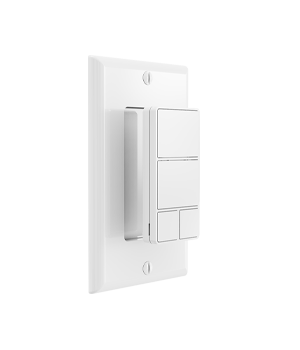Scene Smart Switches: Elevate Your Home Automation Experience
This magic is made possible by scene smart switches, the unsung heroes of modern smart homes. These intuitive devices streamline your daily routines, enhance energy efficiency, and add a layer of sophistication to your living space. Let’s explore how they work, why they’re essential, and how to choose the right one for your needs.
What Are Scene Smart Switches?
Scene smart switches are advanced control panels that let you activate multiple smart devices with a single touch. Unlike traditional switches that toggle one light on or off, these devices trigger pre-programmed “scenes” tailored to your lifestyle. For example, a “Good Morning” scene might gradually brighten your lights, start your coffee maker, and open the blinds—all before you step out of bed.
Key Features to Know:
-
Multi-device control: Manage lights, thermostats, speakers, and more from one interface.
-
Customizable scenes: Create combinations that match your routines or moods.
-
Voice and app integration: Compatible with popular voice assistants and smartphone apps.
-
Energy monitoring: Track usage to optimize efficiency.
Why Scene Smart Switches Are a Game-Changer
1. Simplify Daily Routines
Transitioning between activities becomes effortless. Instead of adjusting individual devices, a single tap sets the stage for work, relaxation, or entertainment. For instance, a “Dinner Party” scene could lower the lights, play ambient music, and adjust the thermostat to keep guests comfortable.
2. Boost Energy Efficiency
By automating devices, you avoid leaving lights or appliances running unnecessarily. For example, a “Leaving Home” scene can power down all electronics, lock doors, and activate security cameras, cutting energy waste and lowering bills.
3. Enhance Accessibility
These switches are ideal for households with children, seniors, or individuals with mobility challenges. Voice commands or simple buttons replace the need to fiddle with multiple apps or physical controls.
4. Personalize Your Space
Your home adapts to you. Whether it’s a “Reading Mode” with warm, focused lighting or a “Sunrise Alarm” that gently wakes you, scene switches let your environment reflect your preferences.
How Scene Smart Switches Work
Setting up scene smart switches is simpler than you might think. Here’s a quick breakdown:
Step 1: Choose Compatible Devices
Ensure your smart bulbs, plugs, and other gadgets are compatible with the switch’s ecosystem (e.g., Zigbee, Z-Wave, or Wi-Fi). Most switches work with major smart home platforms.
Step 2: Install the Switch
Replace existing light switches with a scene-enabled model or add a standalone panel. Many options require basic wiring knowledge, but some stick-on designs offer plug-and-play convenience.
Step 3: Program Your Scenes
Using a companion app, link devices to specific triggers. For example, pair your “Bedtime” scene with dimmed lights, a locked front door, and a security system activation.
Step 4: Control with Flexibility
Once configured, control scenes via the switch, app, or voice commands. Some models even include motion sensors or timers for hands-free automation.
Creative Ways to Use Scene Smart Switches
Hosting Made Effortless
Impress guests by activating a “Entertain” scene that adjusts lighting, plays a playlist, and sets the AC to a comfortable temperature.
Wind Down Smoothly
A “Sleep Mode” can fade lights gradually, lower blinds, and silence notifications, signaling your body it’s time to rest.
Security on Autopilot
Going away? Use a “Vacation” scene to mimic occupancy by randomizing lights and TVs while monitoring cameras remotely.
Adapt to Seasons
Create scenes like “Winter Nights” (warm lighting + heated floors) or “Summer Mornings” (cooling fans + open windows).
Choosing the Right Scene Smart Switches
With countless options available, focus on these factors to find your perfect match:
✔️ Compatibility First
Confirm the switch works with your existing devices and preferred voice assistant (e.g., Alexa, Google Assistant).
✔️ Design and Placement
Opt for a sleek, minimalist design that blends with your décor. Consider touchscreens for tech lovers or tactile buttons for simplicity.
✔️ Expandability
Choose a system that allows adding more switches or devices as your smart home grows.
✔️ User-Friendly Setup
Look for intuitive apps with drag-and-drop scene builders and clear tutorials.
The Future of Scene Smart Switches
As smart home technology evolves, scene switches are poised to become even smarter. Expect advancements like:
-
AI-powered suggestions: Your switch learns habits and recommends new scenes.
-
Enhanced voice control: More natural interactions (e.g., “Make it feel like a rainy day”).
-
Integration with wearables: Scenes triggered by your heartbeat or sleep patterns.
Final Thoughts
Scene smart switches aren’t just about convenience—they’re about crafting a home that truly understands you. By simplifying tasks, saving energy, and adding personal flair, these devices turn ordinary spaces into dynamic, responsive environments. Ready to upgrade? Start small with one or two scenes, and watch how quickly your home becomes a seamless extension of your life.