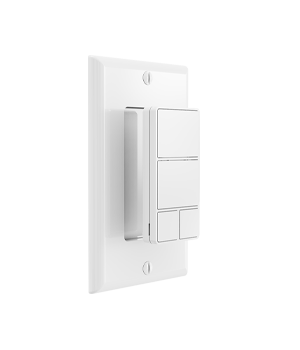Smart Home Magic: Your Guide to Zigbee Scene Smart Switch
The everyday magic of a Zigbee scene smart switch. Let’s explore how this tiny device can transform your home into a seamless, automated oasis.
What Is a Zigbee Scene Smart Switch?
Before diving into its capabilities, let’s break down the basics.
Understanding Zigbee Technology
Zigbee is a wireless communication protocol designed for smart homes. Unlike Wi-Fi, which consumes more power, Zigbee operates on a low-energy, mesh network. This means devices “talk” to each other directly, extending coverage and reliability. Think of it as a team of devices working together to keep your home connected—even if one member takes a break.
The Role of Scene Smart Switches
A Zigbee scene smart switch goes beyond simply turning lights on or off. It acts as a central command hub, allowing you to trigger multiple actions (or “scenes”) with a single tap. Whether you’re setting the mood for movie night or streamlining your morning routine, this switch puts control at your fingertips—literally.
Why You’ll Love a Zigbee Scene Smart Switch
Still on the fence? Here’s why these switches are becoming a must-have for smart homes.
Effortless Automation
Why juggle multiple apps or voice commands when one button can do it all? With customizable scenes, you can sync lights, plugs, thermostats, and more. For example, a “Goodnight” scene could lock doors, turn off lights, and adjust the thermostat—saving you time and hassle.
Energy Efficiency Made Simple
Zigbee’s low-power design means your devices consume less energy. Plus, scene switches help eliminate “phantom loads” by ensuring unused appliances stay off. Over time, this could lead to noticeable savings on your utility bills.
Voice Control Compatibility
Pair your Zigbee switch with popular voice assistants for hands-free convenience. Say “Good morning” to trigger your coffee maker and open the blinds, or ask for “Party mode” to set the vibe—all without lifting a finger.
How to Set Up Your Zigbee Scene Smart Switch
Ready to get started? Follow these simple steps.
Step 1: Build Your Network
First, you’ll need a Zigbee hub (often included with smart home systems). This hub acts as the brain of your network, connecting all compatible devices.
Step 2: Pair Devices
Sync your smart bulbs, plugs, or sensors to the hub. Most devices pair instantly with a quick tap or through an app.
Step 3: Create Custom Scenes
Open your hub’s app and assign actions to your switch. For instance, a “Work Mode” scene could brighten lights, mute notifications, and play focus music.
Step 4: Test and Adjust
Tweak settings as needed. Not satisfied with your “Relax” scene? Adjust the lighting hue or add your fan to the mix!
Creative Ways to Use Scene Switches
Beyond the basics, these switches can adapt to nearly any lifestyle.
Home Theater Magic
Dim the lights, lower the projector screen, and power up your sound system with one button—perfect for movie nights.
Morning Routine Boost
Wake up to gradual lighting, a brewing coffee maker, and your daily news briefing. No more frantic morning scrambles!
Security Enhancements
Going away? Activate a “Vacation” scene to randomize lights and blinds, giving the illusion someone’s home.
Choosing the Right Zigbee Scene Smart Switch
Not all switches are created equal. Keep these tips in mind:
-
Compatibility First: Ensure the switch works with your existing Zigbee hub and devices.
-
Number of Buttons: More buttons mean more scenes! Opt for a 4-button switch if you want versatility.
-
Design Matters: Choose a style that blends with your décor—whether modern, minimalist, or classic.
-
Security Features: Look for encryption protocols to keep your network safe from hackers.
The Future of Home Automation Starts Here
Zigbee scene smart switch are more than a gadget—they’re a gateway to a smarter, more intuitive home. By simplifying routines, saving energy, and adding a dash of luxury, they prove that the future of living is already here.