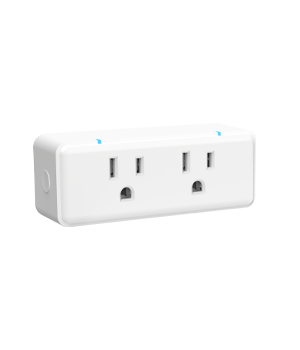Unlock the Power of Z-Wave Plug: Your Smart Home Companion
In this article, we’ll dive into what makes Z-Wave plug a game-changer, their benefits, and how to integrate them into your daily life.
What Is a Z-Wave Plug?
A Z-Wave plug is a smart device that allows you to control connected appliances through a Z-Wave network. Z-Wave is a wireless communication protocol specifically designed for smart home devices. Unlike Wi-Fi, Z-Wave operates on a low-frequency band, ensuring minimal interference and reliable performance.
Why Choose Z-Wave Over Other Protocols?
- Reliable Connectivity: Z-Wave creates a mesh network where each device strengthens the signal, ensuring seamless communication.
- Low Power Consumption: Ideal for energy-conscious users.
- Interoperability: Z-Wave devices from different brands work together, giving you flexibility and variety.
Benefits of Using a Z-Wave Plug
Z-Wave plugs bring a host of advantages, making them a smart choice for modern households.
1. Convenience and Control
One of the most compelling benefits is the ability to control your appliances remotely. Whether you’re turning off the coffee maker from work or setting your living room lights on a timer, Z-Wave plugs make it easy.
2. Energy Efficiency
By monitoring power usage and scheduling operations, Z-Wave plugs help you cut down on energy waste. For example, you can ensure your devices are off during non-peak hours or when you’re away from home.
3. Improved Safety
With features like overload protection and the ability to switch off potentially hazardous devices remotely, Z-Wave plugs add a layer of safety to your home.
4. Scalability
Z-Wave plugs are an excellent starting point for building a smart home ecosystem. As your needs grow, you can add more Z-Wave devices seamlessly.
How to Set Up a Z-Wave Plug
Setting up a Z-Wave plug is straightforward, even for beginners.
Step 1: Choose the Right Plug
Not all Z-Wave plugs are created equal. Look for features like energy monitoring, compact design, and compatibility with your existing smart hub.
Step 2: Connect to a Z-Wave Hub
A Z-Wave hub is essential for managing your devices. Follow the plug’s manual to pair it with your hub.
Step 3: Configure the Plug
Using your hub’s app, assign the plug a name and set up automation rules, such as turning on at specific times or responding to voice commands.
Best Practices for Maximizing Your Z-Wave Plug’s Potential
- Positioning Matters: Place Z-Wave plugs strategically to ensure strong network coverage.
- Regular Updates: Keep your hub and plug firmware updated to access new features and enhance security.
- Experiment with Automation: Try creating scenes that combine multiple devices. For instance, a “Good Night” scene can turn off all lights and appliances at once.
Common Questions About Z-Wave Plugs
Are Z-Wave plugs compatible with Alexa or Google Assistant?
Yes, most Z-Wave plugs can be controlled through popular voice assistants when connected to a compatible hub.
Can Z-Wave plugs handle high-power devices?
Always check the plug’s power rating before connecting high-wattage appliances like heaters or air conditioners.
Why Now Is the Time to Switch to Z-Wave Plugs
Transitioning to smart devices like Z-Wave plugs isn’t just about convenience—it’s about creating a home that works smarter, not harder. With benefits like energy savings, enhanced safety, and the ability to scale your smart ecosystem, Z-Wave plugs are a must-have for any forward-thinking homeowner.