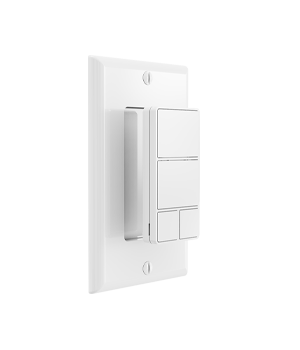ZWave Scene Switches: Simplify Your Smart Home
Let’s dive into how zwave scene switches clever gadgets work, why they’re worth adding to your setup, and how to get the most out of them.
What Are ZWave Scene Switches?
The Basics of Scene Control
ZWave scene switches are wireless controllers that let you activate pre-programmed “scenes” in your smart home. Instead of adjusting individual devices like lights, thermostats, or blinds one by one, a scene switch lets you trigger a combination of actions instantly. For example, tapping a button could dim the lights, lower the blinds, and play your favorite playlist—all at once.
How They Fit into Your Smart Home
Unlike traditional switches, ZWave scene switches don’t directly control power to devices. Instead, they communicate with your smart home hub (like a central brain) using the Z-Wave wireless protocol. This means they work seamlessly with other Z-Wave devices, creating a reliable, low-energy network that’s perfect for home automation.
Why You’ll Love ZWave Scene Switches
Effortless Convenience at Your Fingertips
Imagine coming home after a long day and tapping one button to turn on the entryway lights, disarm the security system, and adjust the thermostat to your ideal temperature. That’s the magic of scene switches! They eliminate the need to juggle multiple apps or voice commands, putting control literally within arm’s reach.
Save Energy (and Money)
By automating your home’s routines, scene switches help reduce energy waste. For instance, a “Goodnight” scene could turn off all lights, lower the heating, and lock doors—preventing unnecessary power usage while you sleep. Over time, these small changes add up to noticeable savings.
Customization for Every Lifestyle
Whether you’re hosting a movie night, cooking dinner, or working from home, scene switches adapt to your needs. You can create scenes for productivity, relaxation, entertainment, or security, tailoring your environment to match your mood or activity.
How Do ZWave Scene Switches Work?
Wireless Communication Made Simple
Z-Wave devices use a secure, low-power wireless signal to “talk” to each other through your hub. When you press a scene switch button, it sends a command to the hub, which then triggers the linked devices. Thanks to Z-Wave’s mesh network, signals hop between devices for stronger coverage, even in larger homes.
Setting Up Scenes: A Step-by-Step Overview
-
Pair the Switch: Sync your scene switch with your Z-Wave hub using the hub’s app.
-
Choose Devices: Select which lights, locks, or other gadgets you want to include in a scene.
-
Program Actions: Define what each device should do (e.g., “lights to 50% brightness” or “thermostat to 72°F”).
-
Assign to a Button: Link the scene to a specific button or tap sequence on the switch.
Most setups take minutes, and once done, your scenes are ready to roll!
Creative Ways to Use ZWave Scene Switches
Everyday Routines, Simplified
-
Morning Magic: Wake up to gently brightening lights, a brewing coffee maker, and your blinds opening.
-
Away Mode: Activate security cameras, turn off all lights, and lock doors with one press when leaving.
Elevate Entertainment
Hosting friends? Create a “Party Mode” that sets colorful lighting, queues up a playlist, and adjusts the AC to keep guests comfortable.
Peace of Mind for Busy Households
Parents can set up a “Bedtime” scene that dims hallway lights, turns off TVs, and ensures doors are locked—perfect for those late-night checks.
Choosing the Right ZWave Scene Switches
Key Features to Look For
-
Number of Buttons: More buttons mean more scenes! Opt for a 4- or 6-button switch if you want versatility.
-
Design Compatibility: Pick a style (toggle, paddle, or wall-mounted) that blends with your home’s decor.
-
Hub Compatibility: Ensure the switch works with your existing Z-Wave hub to avoid setup headaches.
Pro Tips for Success
-
Start with 2–3 scenes to avoid overwhelm.
-
Label buttons clearly so everyone in the household knows what each one does.
-
Test scenes regularly to keep them running smoothly.
Final Thoughts: Unlock Your Smart Home’s Potential
ZWave scene switches are more than just fancy buttons—they’re tools that simplify your daily life while adding a layer of sophistication to your home. By automating routines, saving energy, and offering endless customization, they prove that smart living doesn’t have to be complicated.