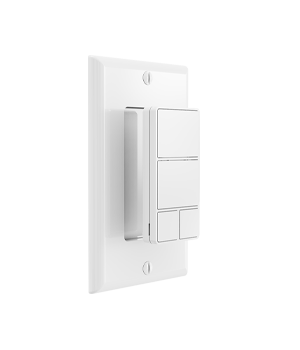WiFi Scene Switch: Simplifying Smart Connectivity
Enter the WiFi scene switch, a clever solution designed to streamline your connectivity experience. Let’s explore how this smart tool can transform your daily routine.
What Is a WiFi Scene Switch?
A Wi-Fi scene switch is a smart automation tool that lets you control multiple Wi-Fi-connected devices or adjust network settings with a single command. Think of it as a “shortcut” for your connectivity needs. Instead of manually tweaking individual devices or router settings, you can activate preconfigured “scenes” tailored to different activities or times of day.
For example, a “Morning Routine” scene might boost your router’s bandwidth for video calls while dimming smart lights in unused rooms. Similarly, a “Movie Night” scene could prioritize streaming speeds and turn off notifications on connected devices.
Why You’ll Love a WiFi Scene Switch
1. Enhanced Convenience
Transitioning between tasks no longer means juggling apps or devices. With a Wi-Fi scene switch, you can instantly switch from a work-focused setup to an entertainment-friendly environment. Say goodbye to manually adjusting smart thermostats, speakers, or security cameras—your network adapts to you.
2. Energy Efficiency
Did you know idle devices can drain energy even when not in use? A Wi-Fi scene switch helps reduce waste by automatically powering down gadgets in specific zones or during inactive hours. Over time, this small change can lead to noticeable savings on your energy bill.
3. Improved Network Performance
Too many devices competing for bandwidth? Scene switches let you prioritize critical tasks. For instance, during a video conference, your router can allocate more speed to your laptop while limiting background updates on other gadgets.
How Does a WiFi Scene Switch Work?
Step 1: Seamless Integration
Most Wi-Fi scene switches work alongside your existing smart home ecosystem. After connecting to your router and compatible devices (like lights, plugs, or speakers), you’ll use a central app to create custom scenes.
Step 2: Customization
Here’s where the magic happens. You’ll define rules for each scene, such as:
-
Time-based triggers (e.g., “Turn off lights at 11 PM”).
-
Device-specific actions (e.g., “Lower thermostat when everyone leaves home”).
-
Network adjustments (e.g., “Boost Wi-Fi signal in the office during work hours”).
Step 3: Activation
Once scenes are set, activate them with a tap on your phone, voice command, or even motion sensors. The system handles the rest!
Practical Uses for WiFi Scene Switches
At Home
-
Family Mode: Limit screen time for kids’ devices after bedtime.
-
Guest Ready: Create a temporary network for visitors without sharing your main password.
-
Security Boost: Turn on cameras and motion sensors when you’re away.
In the Office
-
Meeting Mode: Mute notifications and prioritize video conferencing tools.
-
After-Hours: Shut down non-essential devices to save energy.
For Smart Cities
Imagine neighborhoods where streetlights dim during low traffic or public Wi-Fi adjusts bandwidth during events. Wi-Fi scene switches can make communities safer and more efficient.
Choosing the Right Wi-Fi Scene Switch
Before diving in, keep these tips in mind:
-
Compatibility: Ensure the switch supports your router and smart devices.
-
Ease of Use: Opt for intuitive apps with drag-and-drop customization.
-
Scalability: Pick a system that grows with your needs—whether adding more devices or creating new scenes.
Embrace Smarter Connectivity Today
A Wi-Fi scene switch isn’t just about tech—it’s about simplifying life. By automating routines, conserving energy, and optimizing performance, this tool puts you back in control of your connected world. Ready to upgrade your Wi-Fi experience? Start exploring scene switches today, and watch how small changes make a big difference!